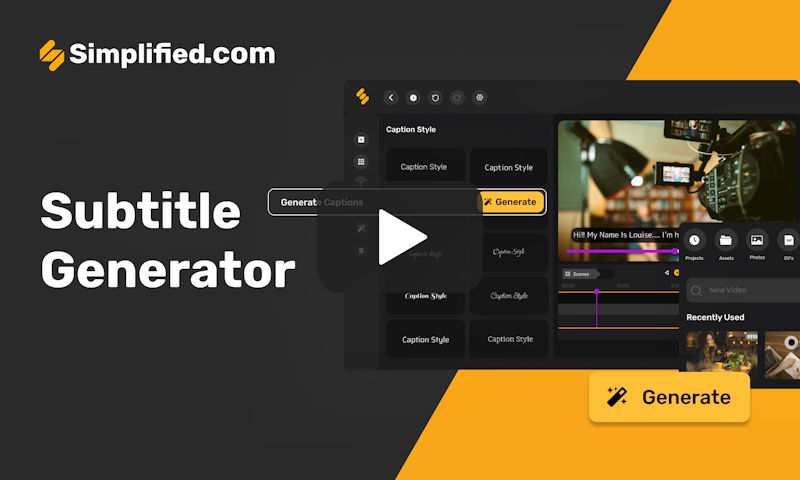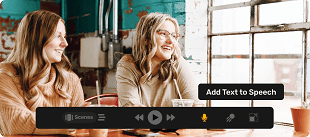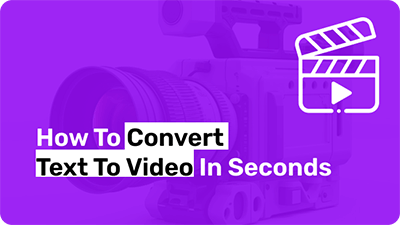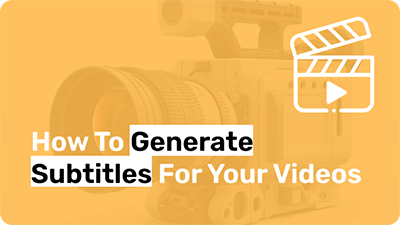Video Compressor with Video Converter
Our Video Compressor with Video Converter allows content creators, YouTubers, TikTokers, social media managers, and video editors to convert videos to any format with ease. This tool is designed to be the best video compressor for all your needs, ensuring that your video files are easily converted without losing quality. Whether you need an online video compressor or a video file compressor, this feature has you covered, making it simple to share your content across multiple platforms and devices.